For some reason, when you're typing in landscape mode, Android extends the text input field to cover every bit of the screen that the keyboard's not occupying. This gets pretty annoying sometimes, especially with messaging apps where you might need to reference what the other person just said in order to properly form your response.
Developer Shubhang Rathore has created an Xposed module that will remedy this situation. Instead of only being able to see your own text while you're typing, the app that you're typing in will become visible above any keyboard.
Prerequisites
Installing "Disable Fullscreen Keyboard"
The name of this Xposed mod is Disable Fullscreen Keyboard. To get it installed on your device, simply head to the Download section of your Xposed Installer app and search it by name. Tap the corresponding result, then swipe over to the Versions tab and hit the Download button next to the most recent entry.
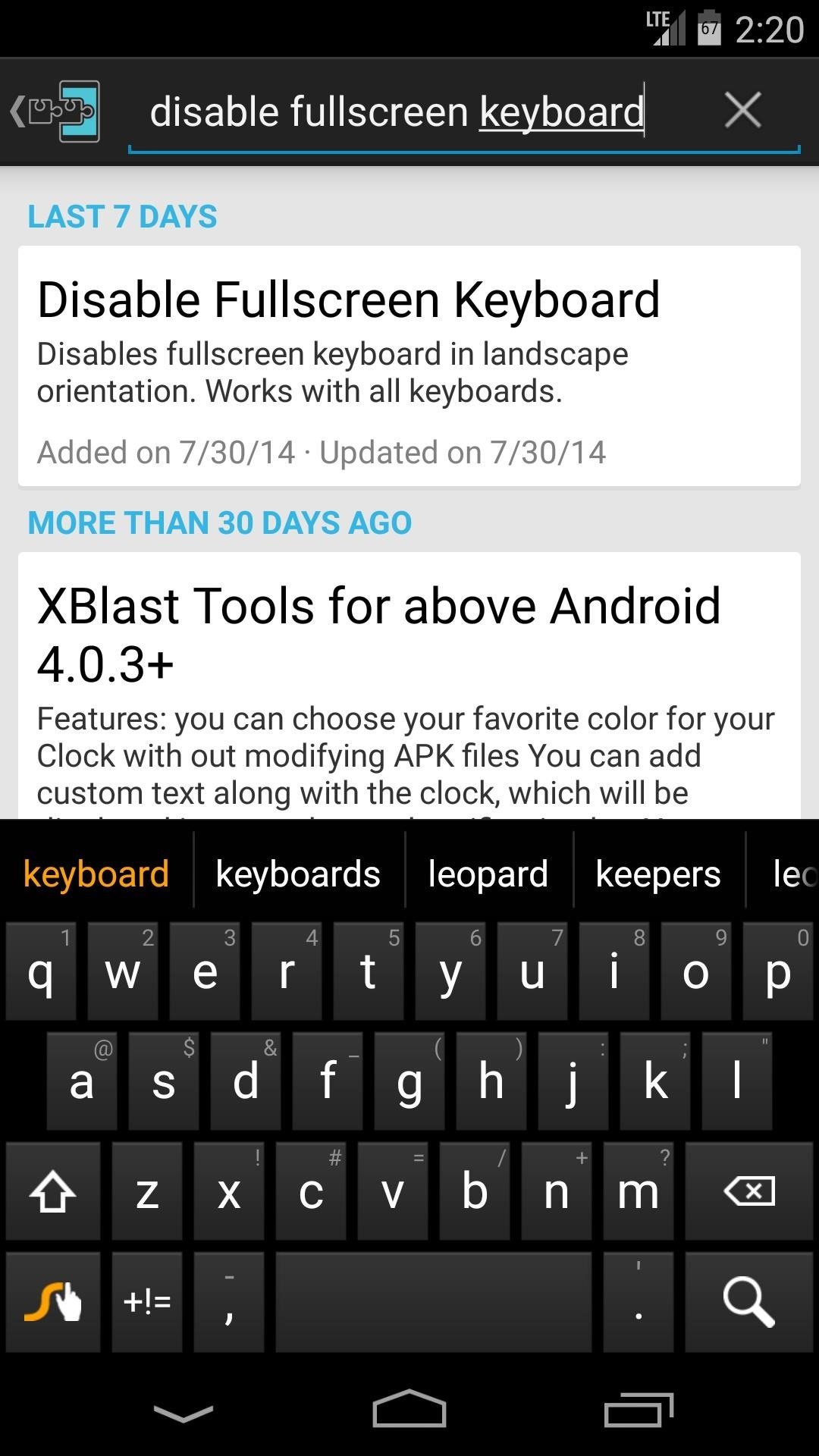
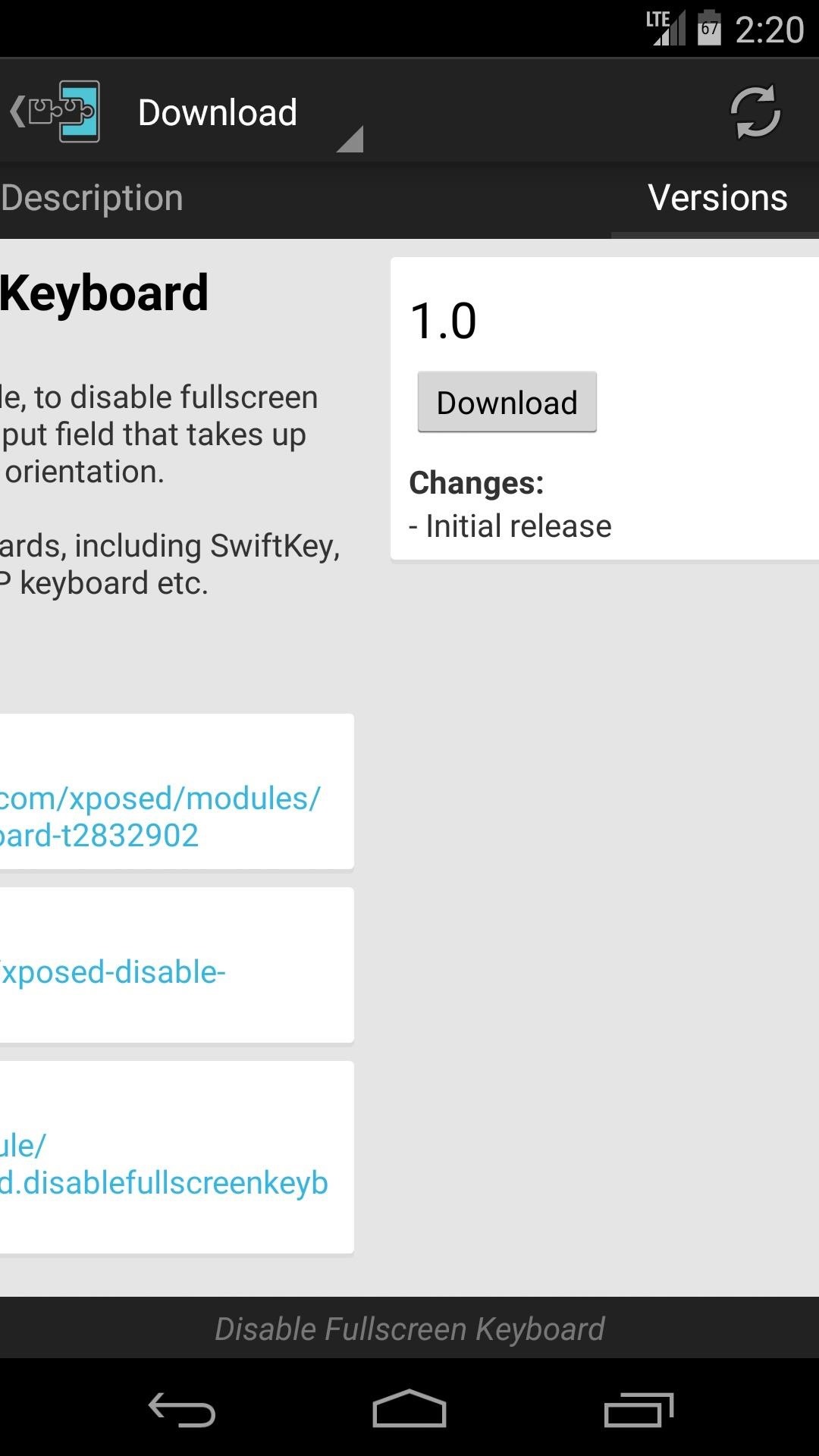
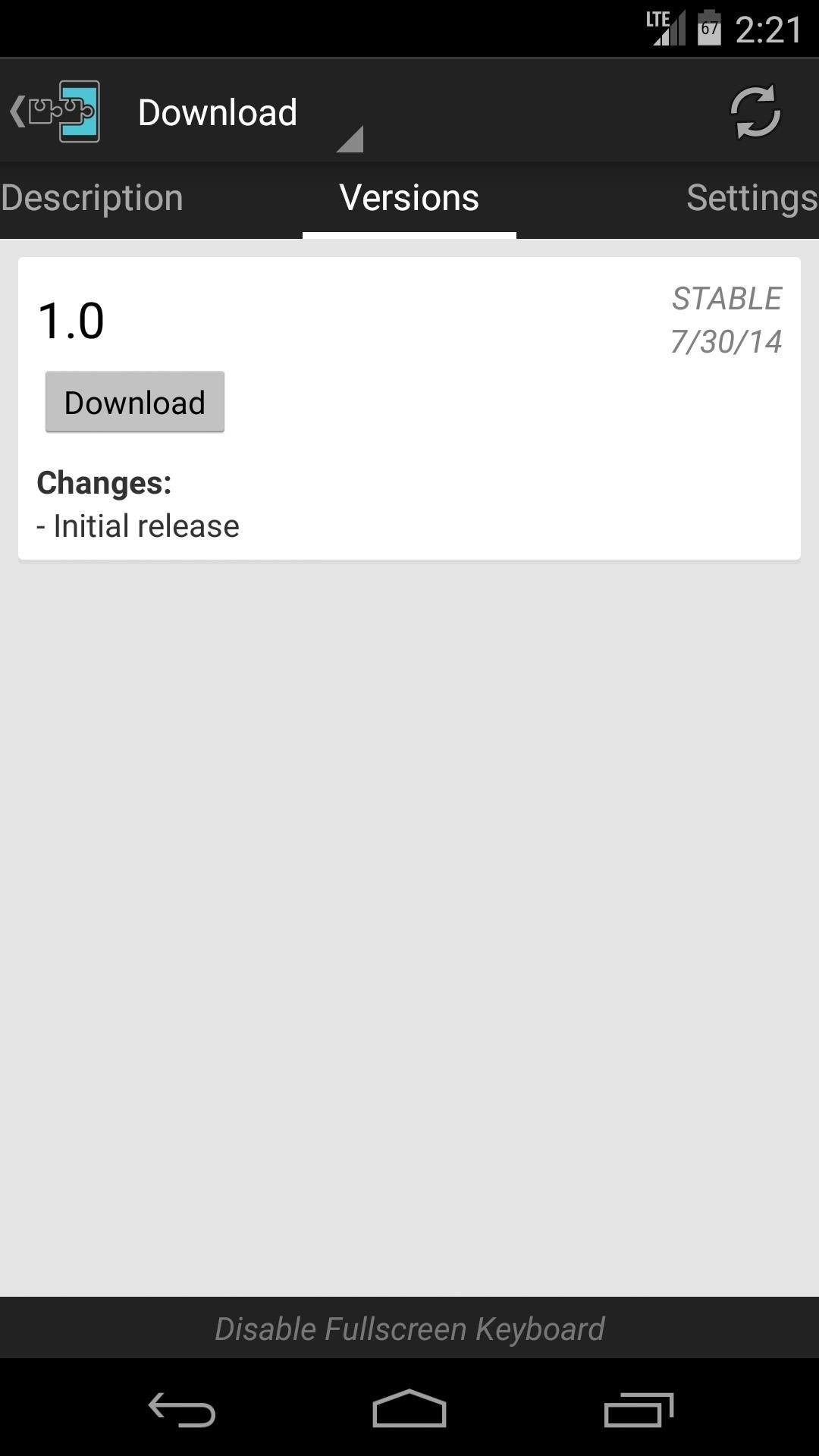
After the file has finished downloading, Android's installer interface should come right up, so tap Install on the next screen.
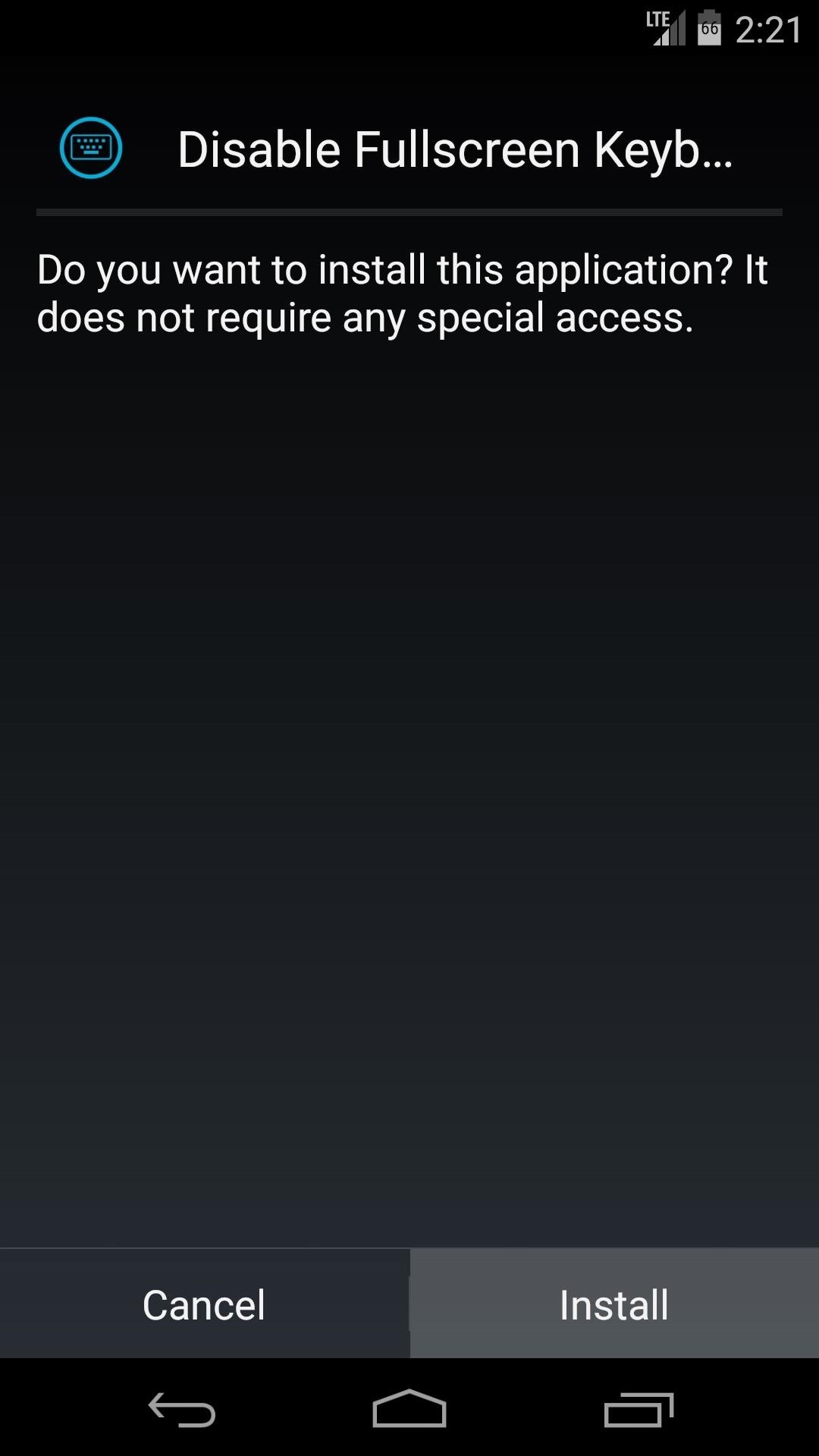
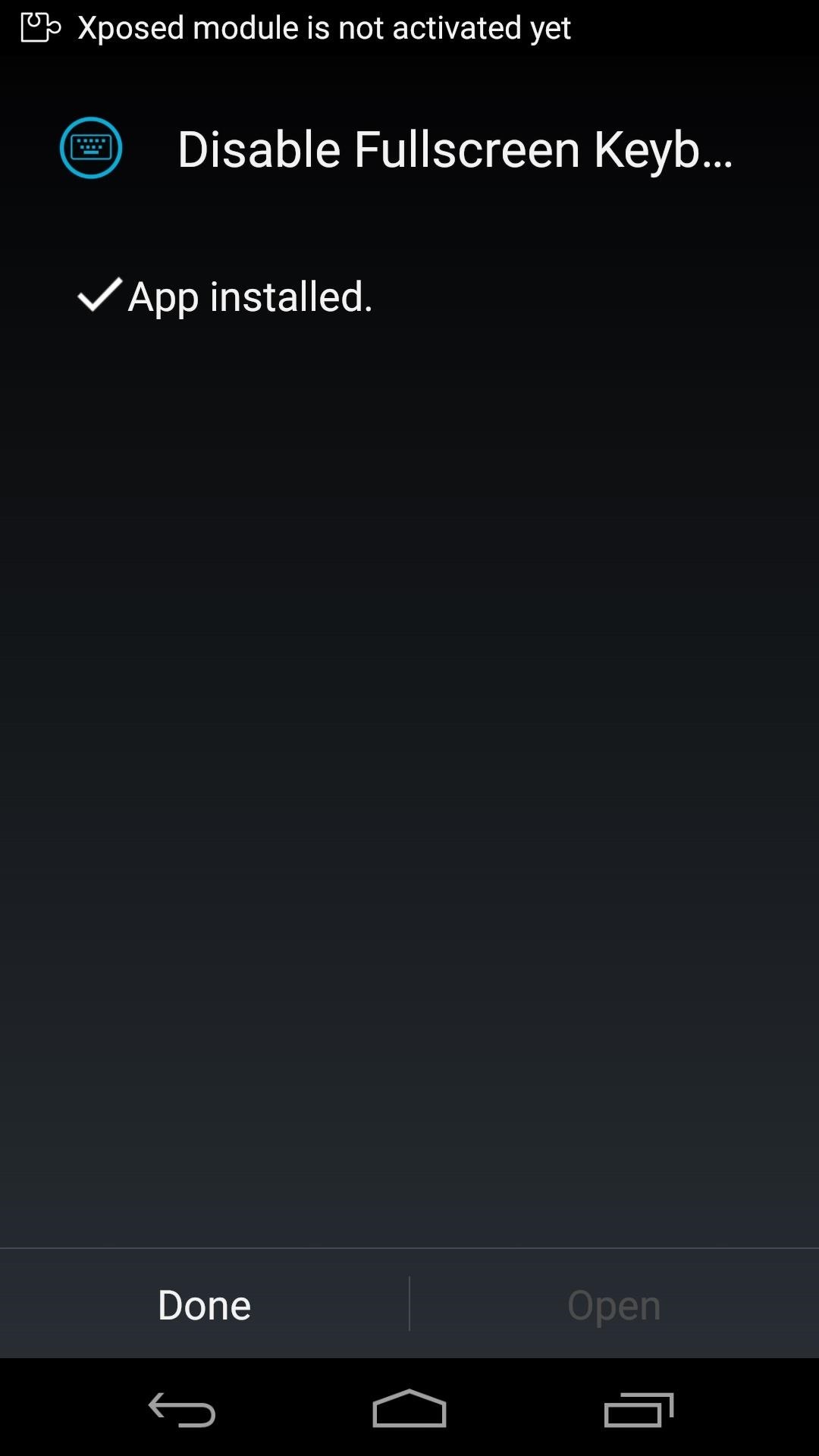
When that's done, you'll get a notification from Xposed telling you that the module isn't activated yet and a reboot is needed. Just tap the Activate and reboot button on this notification to take care of both requirements at once.
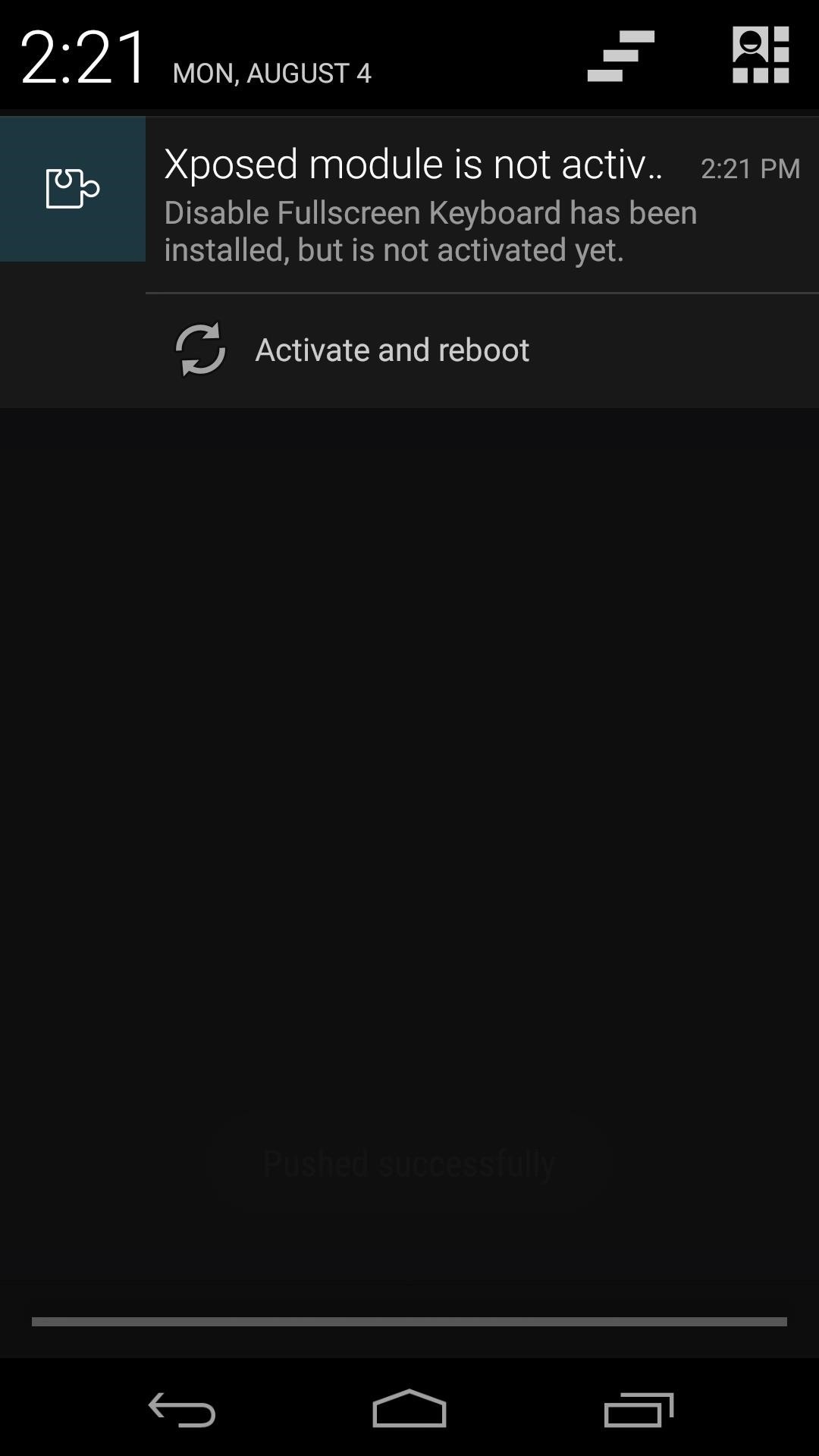
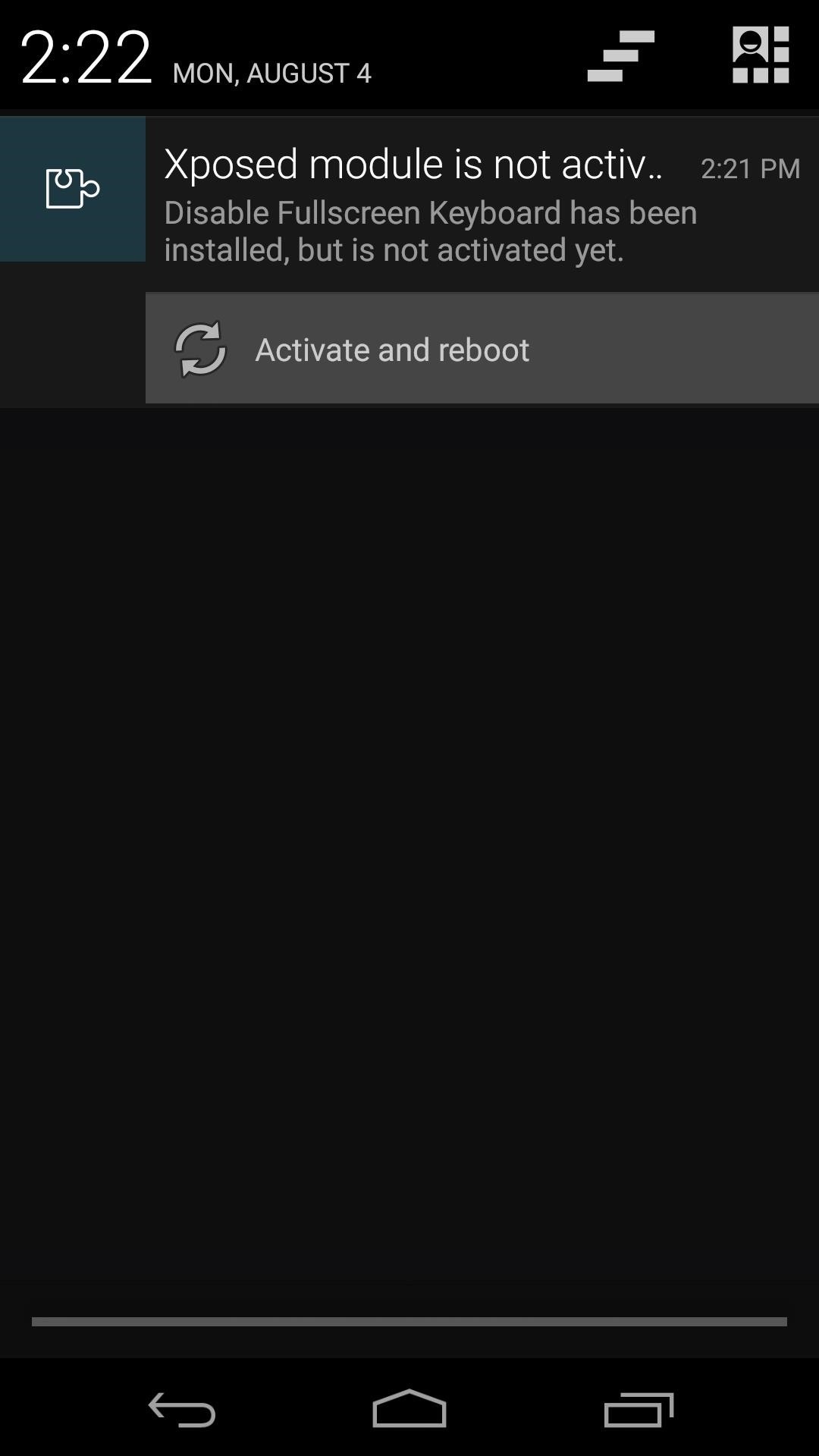
When your phone has finished booting back up, you can immediately begin enjoying the module's functionality. As I said earlier, the module will work with any keyboard. So your landscape keyboard should go from looking like this:

To looking a little something like this:
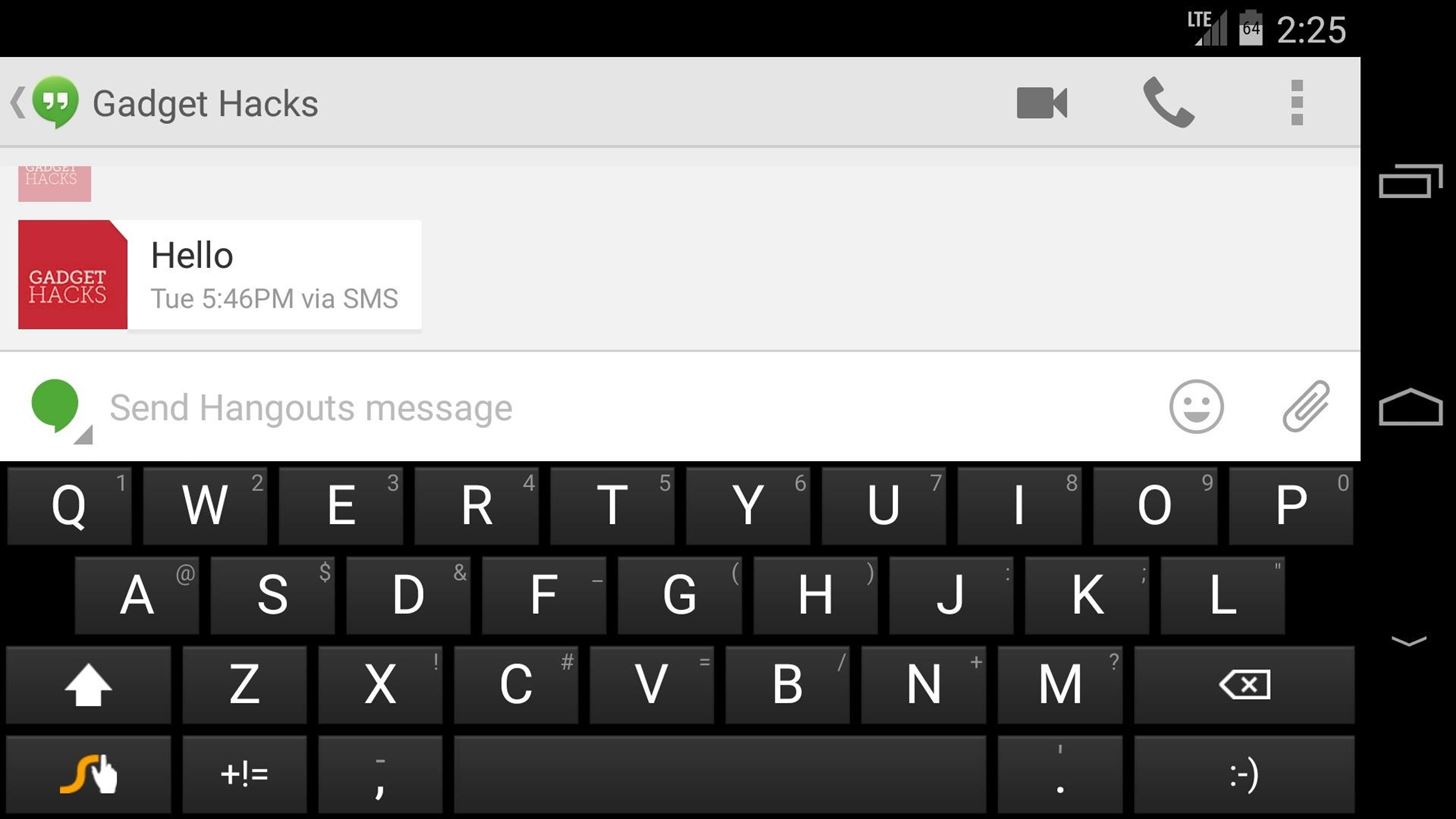
Now that's much better.
It's just a little annoyance, true. But having the background app visible when you're using a landscape keyboard can really come in handy in some situations. How has this module helped streamline your Android experience? Let us know in the comments section below.
Just updated your iPhone? You'll find new emoji, enhanced security, podcast transcripts, Apple Cash virtual numbers, and other useful features. There are even new additions hidden within Safari. Find out what's new and changed on your iPhone with the iOS 17.4 update.
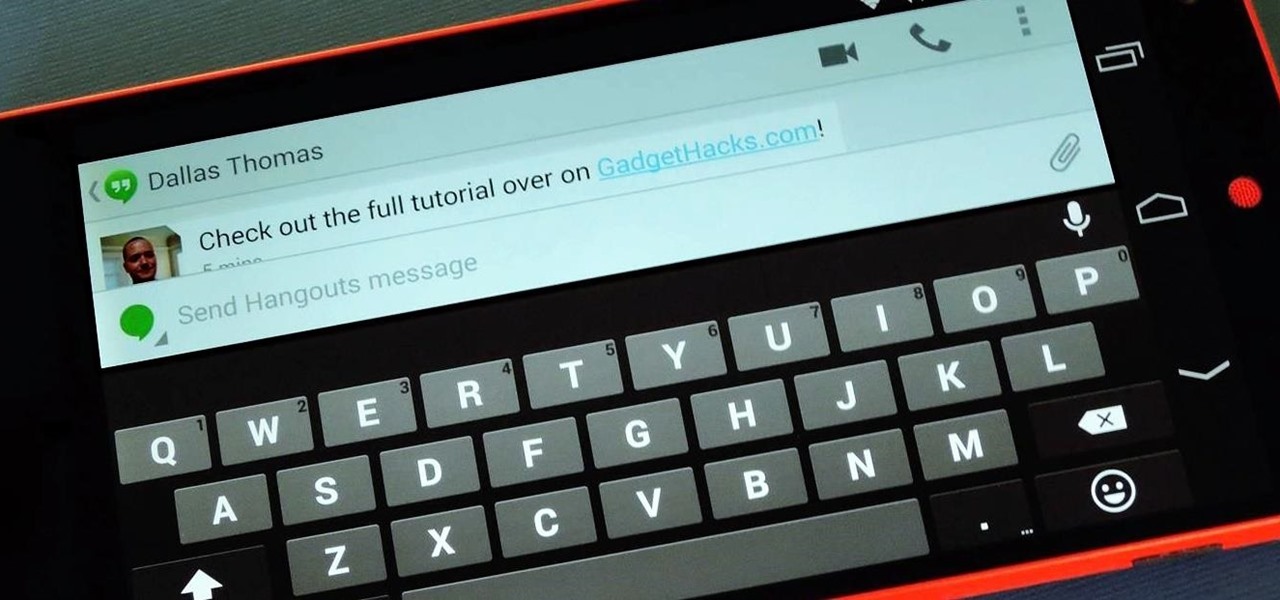





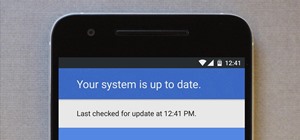











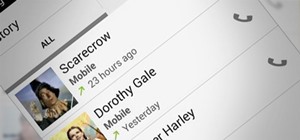





Be the First to Comment
Share Your Thoughts