Good news, everyone!
If you own a Nexus 5, then you know your main camera shooter is just north of "meh." Luckily, Google has been on the case, and has just released an Android update that is designed to improve overall camera performance.
Google claims this update "improves the camera with faster focusing, especially in low light, faster white balancing, for truer colors, the ability to pinch-zoom the viewfinder in HDR+ mode and less shutter lag." Good stuff all around.

The update is currently pushing to Nexus 5s right now, but if you can bare the wait no longer, hit up this source link to download the .zip file straight from Google.
You'll have to sideload and flash it, which requires an unlocked bootloader. If you're not into that, just wait it out because the update is already pushing out to devices.
Happy upgrading!
Just updated your iPhone? You'll find new emoji, enhanced security, podcast transcripts, Apple Cash virtual numbers, and other useful features. There are even new additions hidden within Safari. Find out what's new and changed on your iPhone with the iOS 17.4 update.
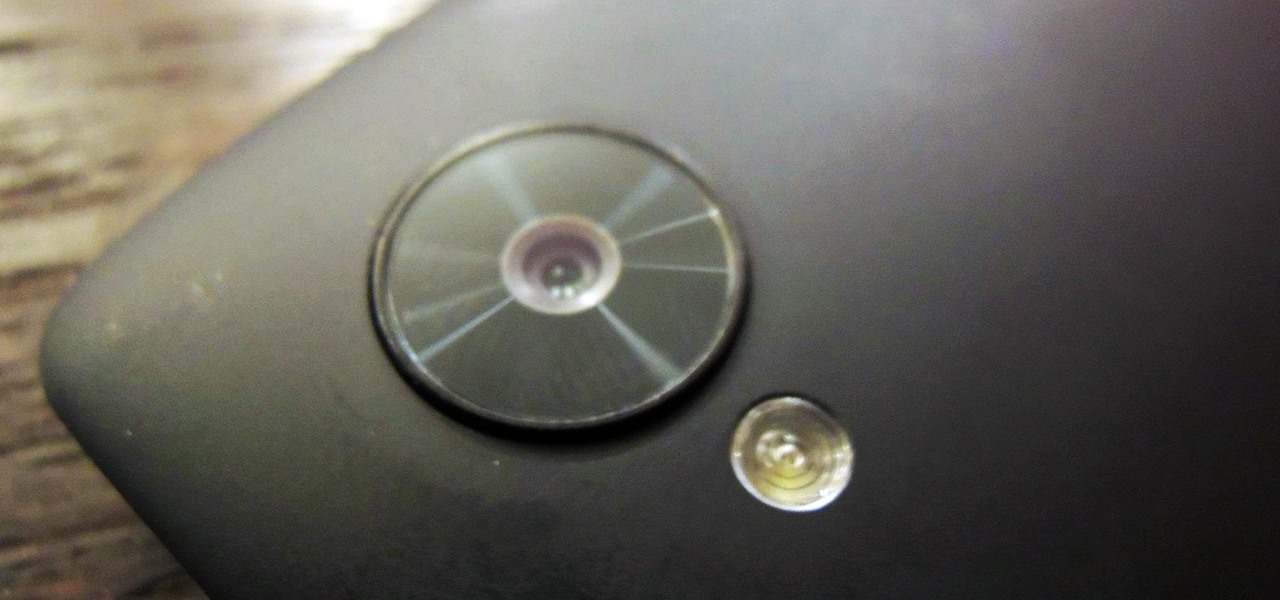











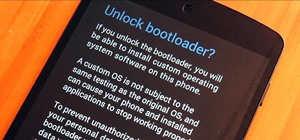











2 Comments
You can update without unlock bootloader. Simply download update zip file from google and flash update in recovery mode.
Then you are done.
Awesome, thanks for the quick little guide. Easy!
Share Your Thoughts