The Nexus 6 came with a hidden kernel module that allowed for double-tap-to-wake functionality, essentially letting you turn your screen on just by tapping it. A simple root app allowed us to activate this feature, which meant we were always two quick taps away from waking our device.
But this feature was hidden for a reason, as it is not without its flaws. When you're in a phone call, the screen is automatically turned off to prevent accidental button-pressing while you hold your device against your face. But with "DT2W" enabled, a couple of cheek bumps wake the screen again, and all of a sudden, you're accidentally dialing numbers or even hanging up on your call.
So developer Aaron Segaert created an app that disables the double-tap gesture while you're in a phone call. Segaert's motivation in doing so was the fact that he's the lead developer of the ElementalX kernel, which rose to fame by enabling DT2W on many devices. So if you've enabled the wake gesture with either the stock kernel mod or ElementalX, this app will stop all of the unwanted face dialing in its tracks.
Requirements
- Rooted Nexus 6
- "Unknown Sources" enabled
- Double-tap to wake enabled with either the stock kernel mod or ElementalX
Step 1: Download the App
Segaert's app is not on the Play Store, so you'll have to sideload it. To begin, point your Nexus 6's web browser to this link, then press "OK" on any file type warning messages that may appear.
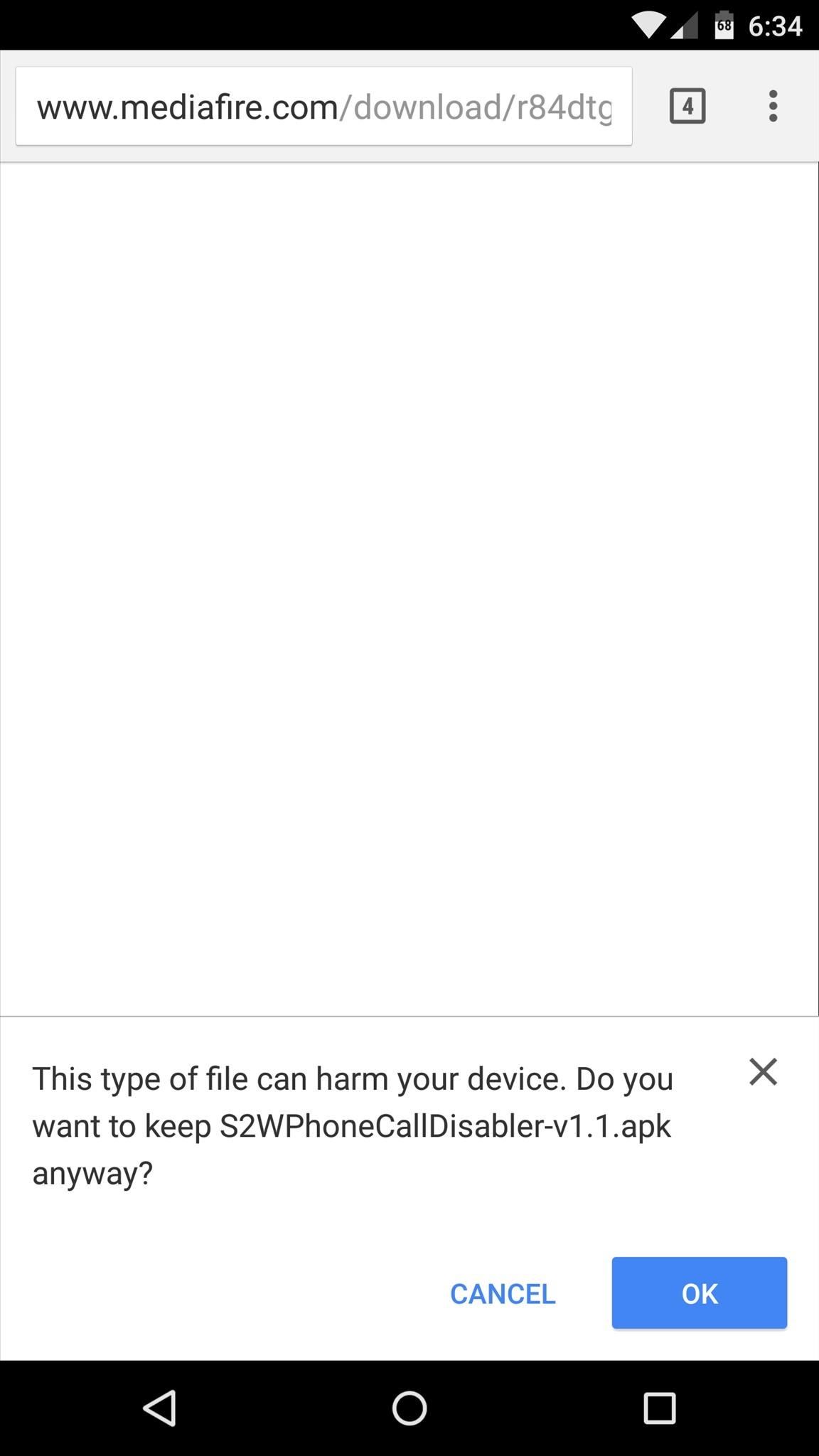
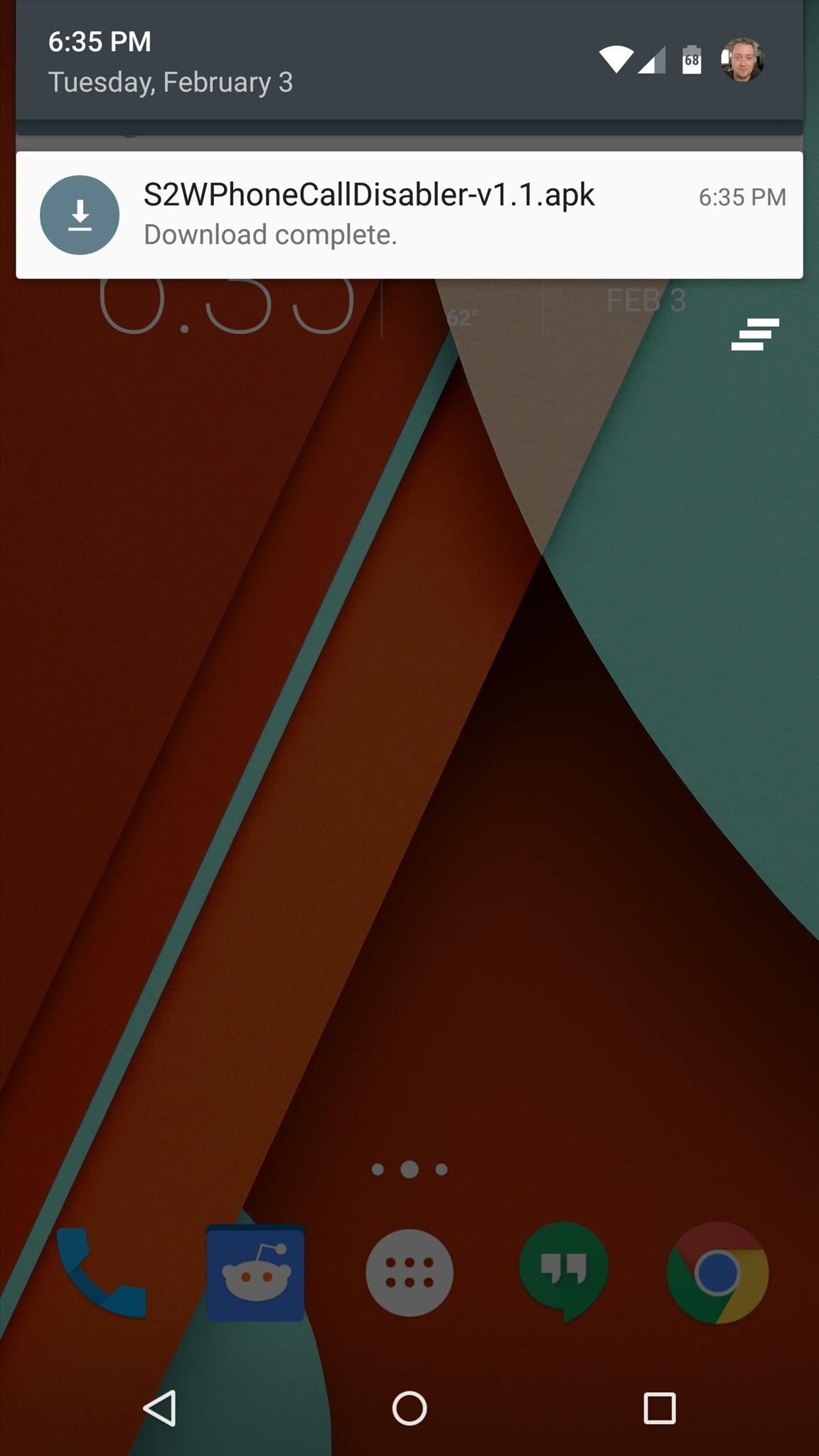
Step 2: Install the App
When the "S2WPhoneCallDisabler" APK file is saved to your device, tap the "Download Complete" notification. From here, press "Install," and when that's finished, tap "Open."
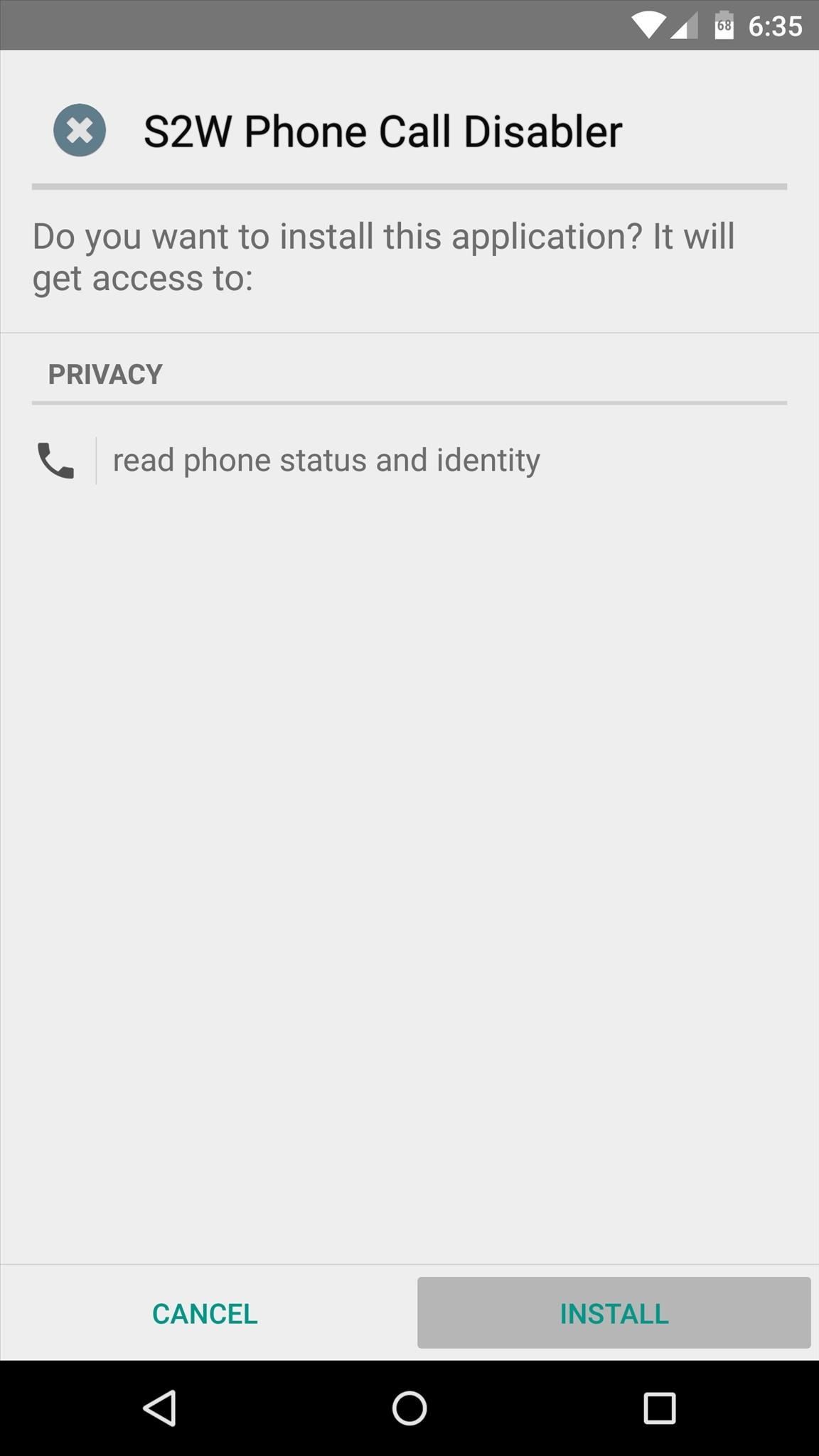
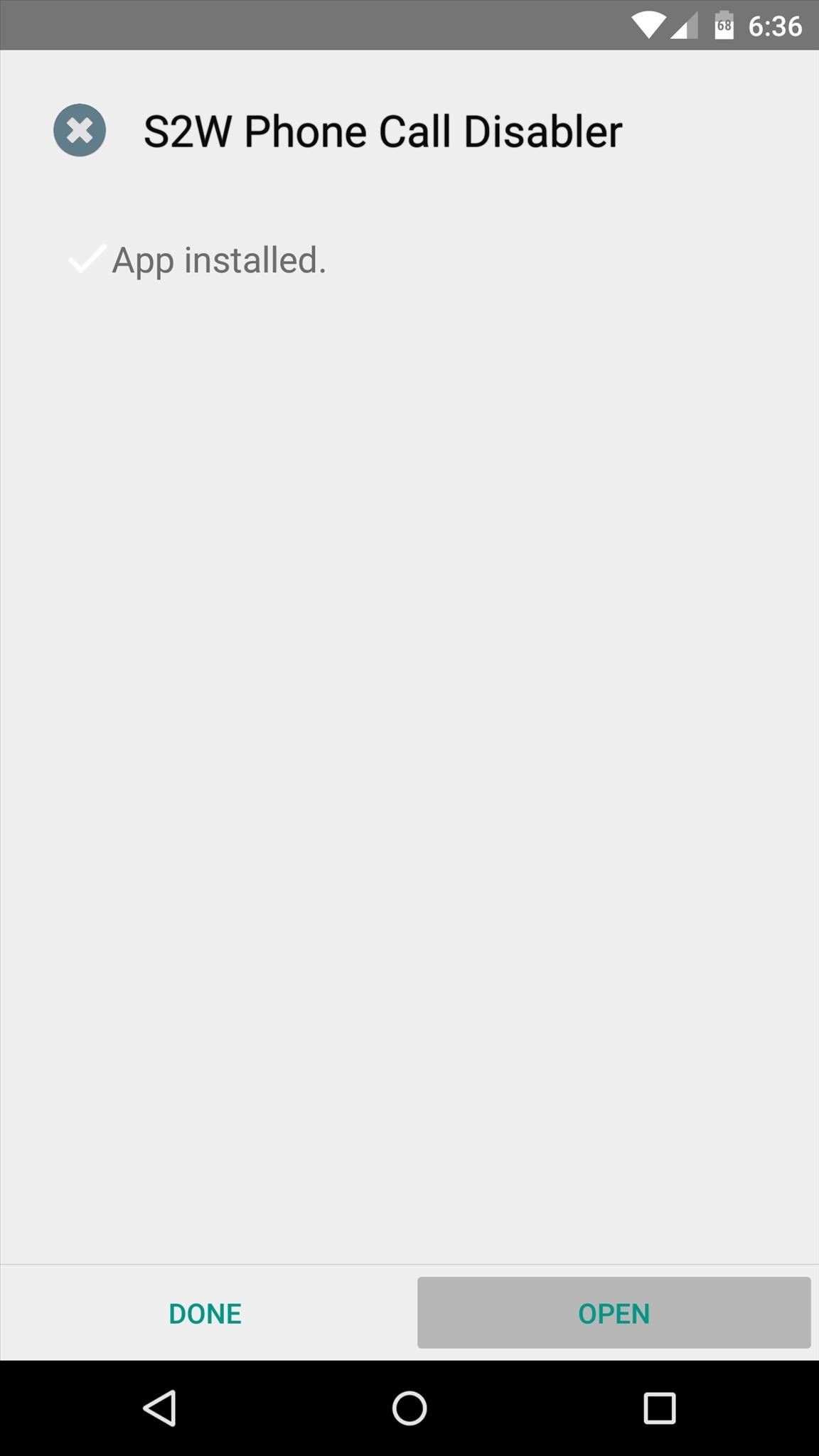
Step 3: Grant Root Access & Hide the App Icon
When you first launch the app, it will ask for Superuser access. Tap "Grant" on this popup and you're all set up. At this point, DT2W gestures will automatically be disabled when you are in a phone call, and no further setup is required.
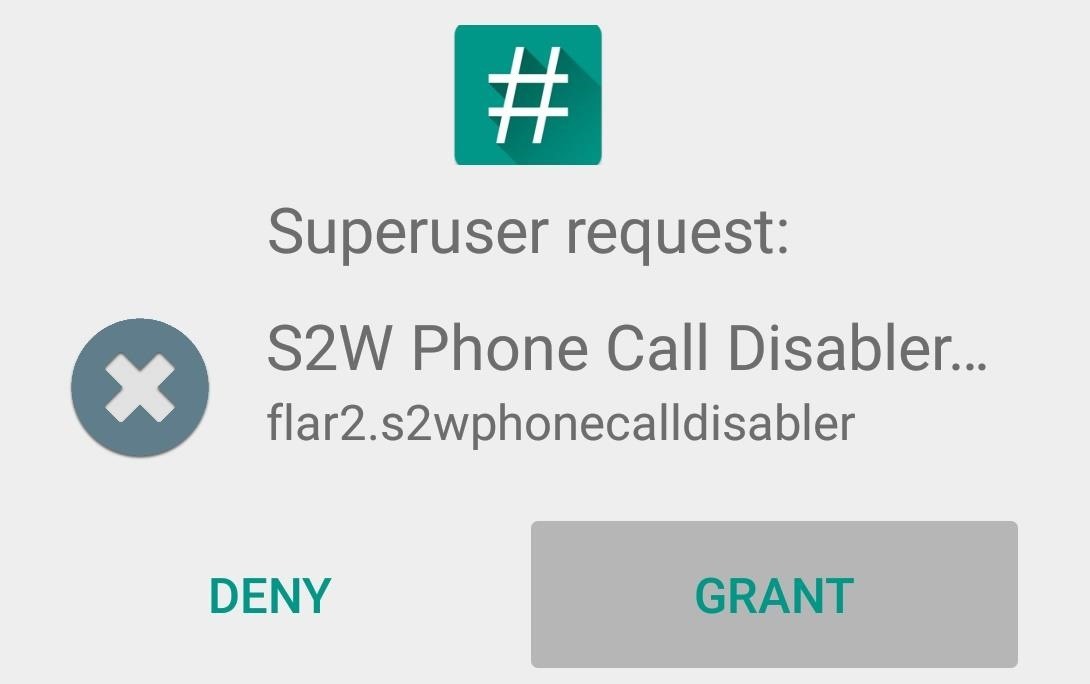
But since the app does not require further interaction, the developer has included an option to hide it from your app drawer. Tick the box next to this option and press "OK," then you can even forget you have the app installed altogether.
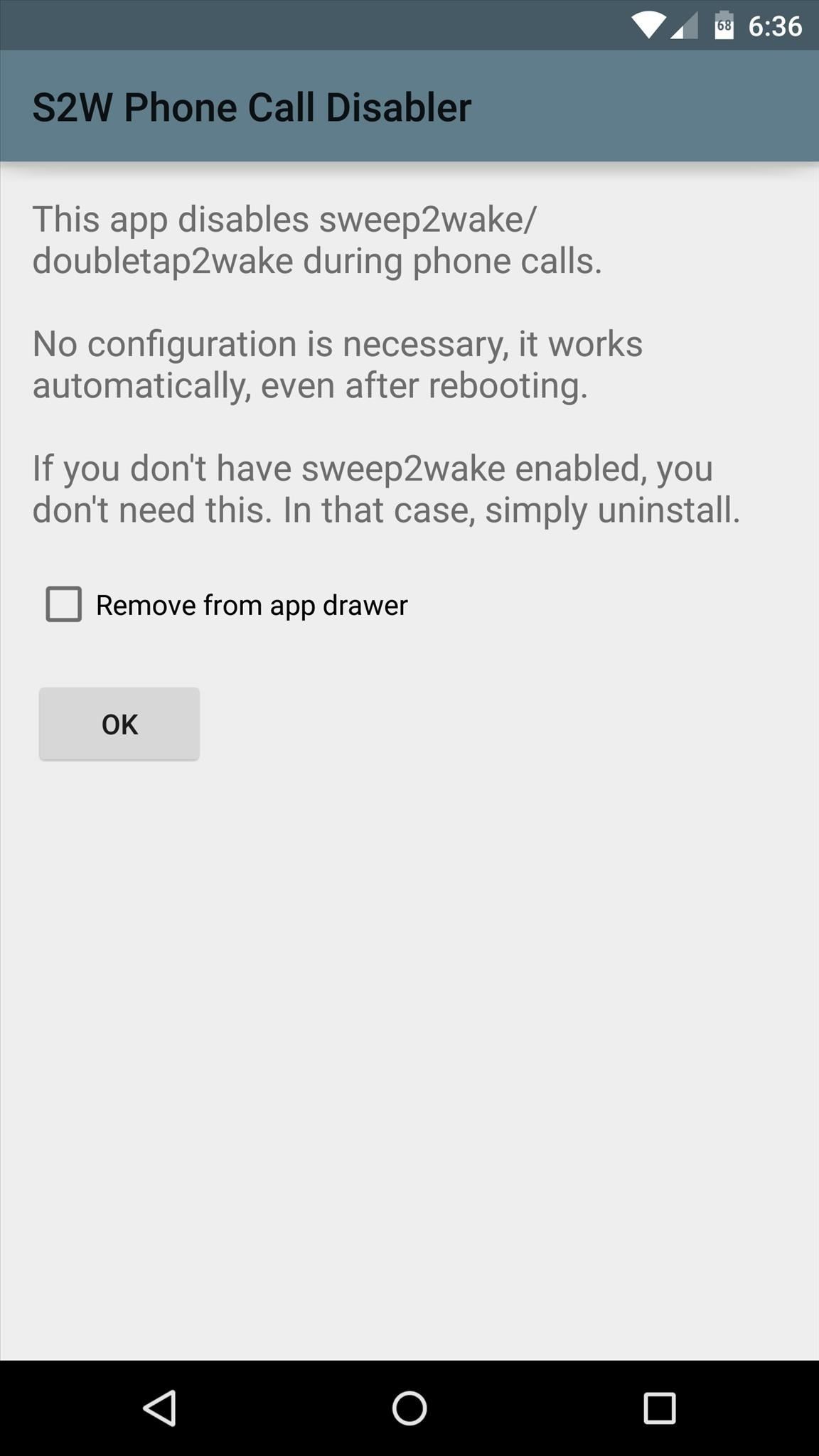
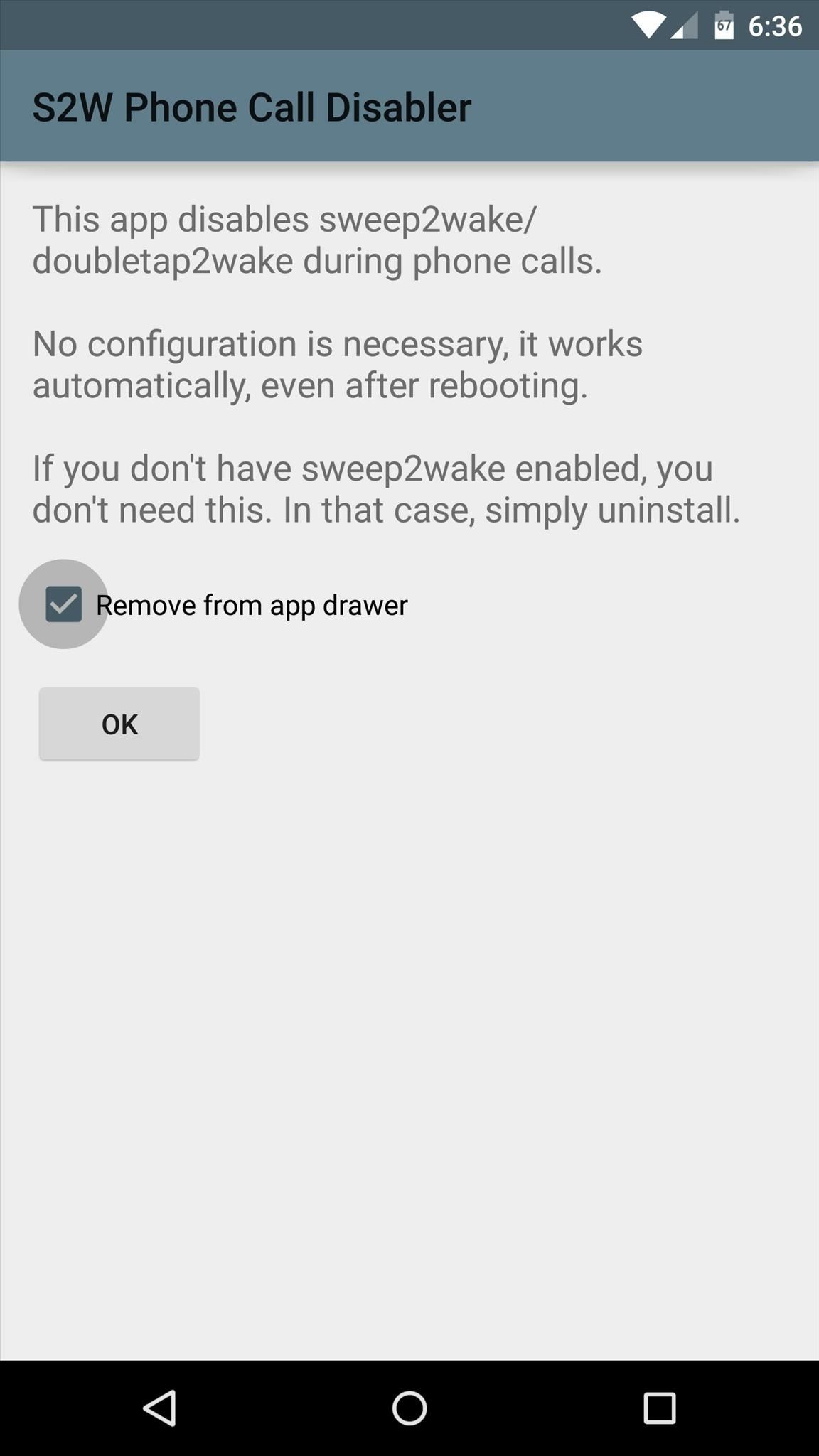
Was this the only issue you've experienced with double-tap to wake gestures? If not, let us know about other related tweaks you'd like see covered in the comment section below, or drop us a line on Facebook, Google+, or Twitter.
Just updated your iPhone? You'll find new emoji, enhanced security, podcast transcripts, Apple Cash virtual numbers, and other useful features. There are even new additions hidden within Safari. Find out what's new and changed on your iPhone with the iOS 17.4 update.
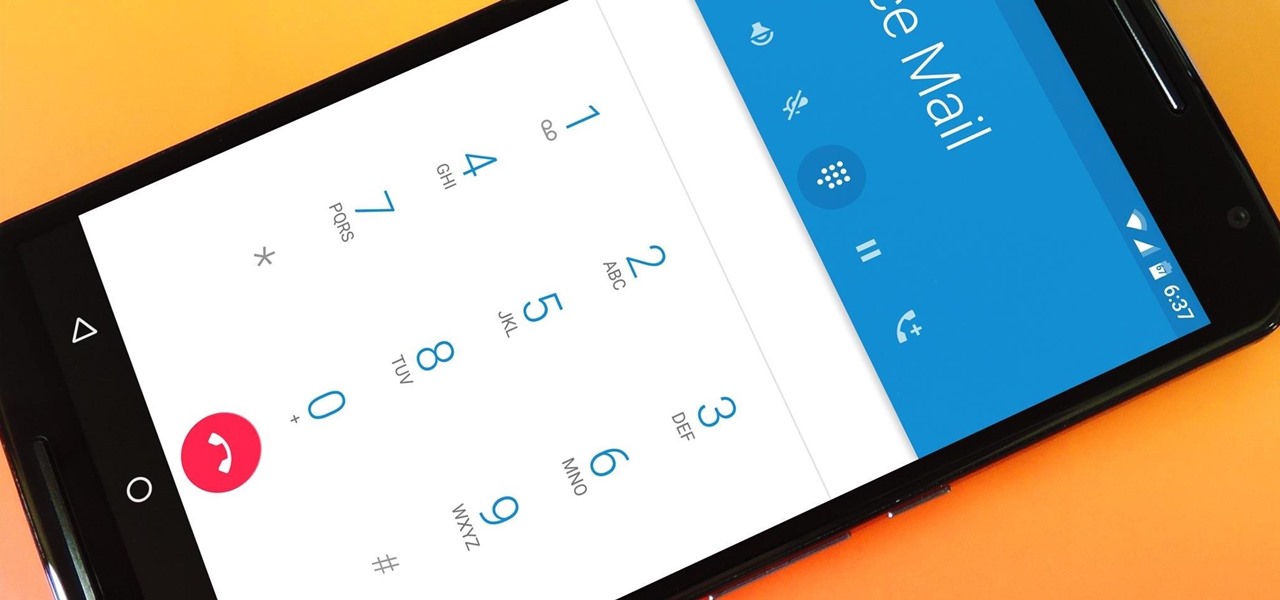














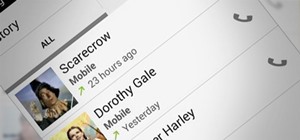








Be the First to Comment
Share Your Thoughts