I am running CyanogenMod 12 on my Nexus 5. I installed SuperSu from Chainfire. However whenever I go to update the binaries the installation fails. I have done it countless times but it doesn't happen. Now I can't use Titanium Backup or a root enabled file explorer. So now what do I do?
Forum Thread: SuperSU Not Working.
- Hot
- Active
-
 Forum Thread:
Battery Not Charging..
7
Replies
Forum Thread:
Battery Not Charging..
7
Replies
7 yrs ago -
 Forum Thread:
How to Install a Custom Recovery on Your Nexus Device Without Rooting
16
Replies
Forum Thread:
How to Install a Custom Recovery on Your Nexus Device Without Rooting
16
Replies
7 yrs ago -
 Forum Thread:
XPOSED FRAMEWORK NOW SUPPORTS MARSHMALLOW
0
Replies
Forum Thread:
XPOSED FRAMEWORK NOW SUPPORTS MARSHMALLOW
0
Replies
8 yrs ago -
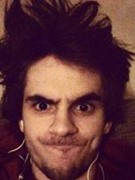 Forum Thread:
How to Disable Huawei Beautifier (Beauty Mode)?
0
Replies
Forum Thread:
How to Disable Huawei Beautifier (Beauty Mode)?
0
Replies
8 yrs ago -
 Forum Thread:
In Nexus 5 After Recovery Mode No Option Display
2
Replies
Forum Thread:
In Nexus 5 After Recovery Mode No Option Display
2
Replies
8 yrs ago -
 Forum Thread:
How to Make Your Phone Faster (Easy)
3
Replies
Forum Thread:
How to Make Your Phone Faster (Easy)
3
Replies
8 yrs ago -
 Forum Thread:
How to unroot nexus5 and install OS in nexus5 which i was deleted accidentally
2
Replies
Forum Thread:
How to unroot nexus5 and install OS in nexus5 which i was deleted accidentally
2
Replies
9 yrs ago -
 Forum Thread:
Hi Can You
3
Replies
Forum Thread:
Hi Can You
3
Replies
9 yrs ago -
 Forum Thread:
Yellow Tint on Nexus 5.1
1
Replies
Forum Thread:
Yellow Tint on Nexus 5.1
1
Replies
9 yrs ago -
 Forum Thread:
How to Change Your Wallpaper with 3 Finger Tap.
0
Replies
Forum Thread:
How to Change Your Wallpaper with 3 Finger Tap.
0
Replies
9 yrs ago -
 Forum Thread:
Accessing Songs from Google Play
1
Replies
Forum Thread:
Accessing Songs from Google Play
1
Replies
9 yrs ago -
 Forum Thread:
How to Download Music from My Phone
1
Replies
Forum Thread:
How to Download Music from My Phone
1
Replies
9 yrs ago -
 Forum Thread:
How to Block Ads on Android Lollipop
1
Replies
Forum Thread:
How to Block Ads on Android Lollipop
1
Replies
9 yrs ago -
 Forum Thread:
How to Nexus 5 Screenshot
1
Replies
Forum Thread:
How to Nexus 5 Screenshot
1
Replies
9 yrs ago -
 Forum Thread:
I Have a Nexus 5 Rooted with the Towel Root Method, and TWRP Recovery Installed. I Want to Upgrade to Lollipop, but the
1
Replies
Forum Thread:
I Have a Nexus 5 Rooted with the Towel Root Method, and TWRP Recovery Installed. I Want to Upgrade to Lollipop, but the
1
Replies
9 yrs ago -
 Forum Thread:
I Upgrade Too 5.0
0
Replies
Forum Thread:
I Upgrade Too 5.0
0
Replies
9 yrs ago -
 Forum Thread:
How to Get Android Lollipop Today
7
Replies
Forum Thread:
How to Get Android Lollipop Today
7
Replies
9 yrs ago -
 Forum Thread:
How to Get Full-Screen "Immersive Mode" in Any App
0
Replies
Forum Thread:
How to Get Full-Screen "Immersive Mode" in Any App
0
Replies
9 yrs ago -
 Forum Thread:
How to Make Your Nexus 5 Feel Like a One Plus One
2
Replies
Forum Thread:
How to Make Your Nexus 5 Feel Like a One Plus One
2
Replies
9 yrs ago
-
 How To:
Prank Your WhatsApp Friends by Sending 100 Messages in Only 1 Second
How To:
Prank Your WhatsApp Friends by Sending 100 Messages in Only 1 Second
-
 How To:
Enable Stereo Sound on Your Nexus 5
How To:
Enable Stereo Sound on Your Nexus 5
-
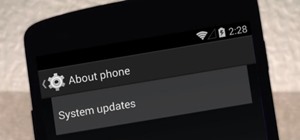 News:
Android 4.4.3 Update Rolling Out Now for the Nexus 5
News:
Android 4.4.3 Update Rolling Out Now for the Nexus 5
-
 How To:
Protect Apps with a Secret Volume Button Code on Android
How To:
Protect Apps with a Secret Volume Button Code on Android
-
 How To:
Bring Android's Command Prompt into the 21st Century with Material Terminal
How To:
Bring Android's Command Prompt into the 21st Century with Material Terminal
-
 How To:
Fix Screen Burns on Your Nexus 6 or Other AMOLED Device
How To:
Fix Screen Burns on Your Nexus 6 or Other AMOLED Device
-
 How To:
Make Your Android Auto-Wipe Your Data When Stolen
How To:
Make Your Android Auto-Wipe Your Data When Stolen
-
 How To:
Turn Your Own Photos into 3D Wallpapers for Android
How To:
Turn Your Own Photos into 3D Wallpapers for Android
-
 How To:
Give Your Friends Custom Voicemail Greetings & Unwanted Callers the Slip on Your Nexus 5
How To:
Give Your Friends Custom Voicemail Greetings & Unwanted Callers the Slip on Your Nexus 5
-
 How To:
Root Your Nexus 5—An Easy Guide for First-Timers
How To:
Root Your Nexus 5—An Easy Guide for First-Timers
-
 How To:
Nexus 5 Keeps Restarting or Shutting Off? Here's the Fix
How To:
Nexus 5 Keeps Restarting or Shutting Off? Here's the Fix
-
 How To:
Change the Color of Android's Clock Widget
How To:
Change the Color of Android's Clock Widget
-
 How To:
Get Total Control Over Android's Volume Slider Precision
How To:
Get Total Control Over Android's Volume Slider Precision
-
 How To:
Save Call & SMS Logs on Android—No Root Required
How To:
Save Call & SMS Logs on Android—No Root Required
-
 How To:
Boost Performance & Battery Life on Your Nexus 6 by Lowering the Display Resolution
How To:
Boost Performance & Battery Life on Your Nexus 6 by Lowering the Display Resolution
-
 How To:
Convert Any KitKat ROM on Your Nexus 4 or 5 to a Faster Flash-Friendly File System
How To:
Convert Any KitKat ROM on Your Nexus 4 or 5 to a Faster Flash-Friendly File System
-
 How To:
Turn Your Wrist into a Remote Control for the Music on Your Nexus 5 or Other Android Phone
How To:
Turn Your Wrist into a Remote Control for the Music on Your Nexus 5 or Other Android Phone
-
 How To:
Make Your Nexus 5's LED Notification Light Dance to the Music
How To:
Make Your Nexus 5's LED Notification Light Dance to the Music
-
 How To:
Find Your "Missing" Parked Car Using Your Nexus Without Doing Any Work
How To:
Find Your "Missing" Parked Car Using Your Nexus Without Doing Any Work
-
 How To:
Get an Unlimited Call Log on Your Nexus 5 or Other Android Phone
How To:
Get an Unlimited Call Log on Your Nexus 5 or Other Android Phone













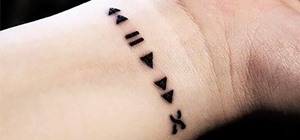


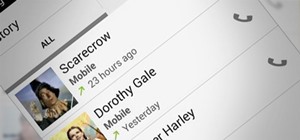
1 Response
Have you tried using the "TWRP/CWM" button instead of the "Normal" button when it asks to update the binaries? That will attempt to flash the Superuser binaries in custom recovery for you, so maybe that will work.
I know CyanogenMod uses their own Superuser management app, and it has compatibility issues with some root apps (which is why SuperSU is generally recommended). I think you can disable the built-in CM Superuser app by going to Developer Options and setting the "Root access" entry to "Disabled." If Developer Options isn't present in your Settings menu, go to "About Phone," then tap the "Build Number" entry 7 times in rapid succession.
After you do that, reboot and try to run the SuperSU binary updater again. I'm thinking the CM Superuser app is causing conflicts with SuperSU.
Share Your Thoughts