To save your device's screen as an image, take a screenshot.
On your device, pull up the image that you want to capture.
Press & hold the Power and Volume down buttons at the same time. You may need to hold the buttons for 1-2 seconds.
Your screenshot is automatically saved.






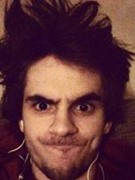



















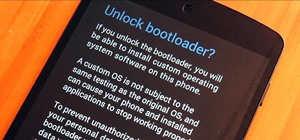










1 Response
Thanx, this method seems suitable for most of the handing devices. Lol
Share Your Thoughts